
Is the security of your WordPress website tight enough?
If you have been working on a website for a long time, all your work could disappear in a very short time. Wondering why? Most of the WordPress websites have to deal with security threats. You can overcome it with the best WordPress security plugin.
Today, many applications have emerged at the forefront of designing websites with ease and perfection. One of the many names is WordPress. It is by far the most popular CMS in the world as more than a quarter of the websites on the Internet are built on it.
With so much utilization and customization, WordPress has created a very active community around it. If you are an avid WordPresser and wish to secure your WordPress website, here is a list of best WordPress security plugins that can come in handy for you.
How Does a WordPress Security Plugin Work?
A WordPress security plugin enables a number of features on your site to prevent it from getting hacked. Some WordPress plugins block brute force attacks by locking out users after they have crossed the login attempt limit.
Firefall is something that is common in almost all security plugins. A firewall prevents zero-day threats from entering your site by blacklisting certain IPs, users, a group of users, or even countries if they seem suspicious.
Two-factor authentication is an effective technique to protect your WordPress login page. This is a prominent feature in one of the better security plugins because it completely neutralizes password theft.
Another way security plugins protect your site is by scanning it for malicious codes and files. The plugin notifies the users whenever it detects anything that can harm your site.
List of WordPress Security Plugins
I’ve listed the following WordPress security plugins, so you can decide the one that best suits your needs.
1. MalCare Security
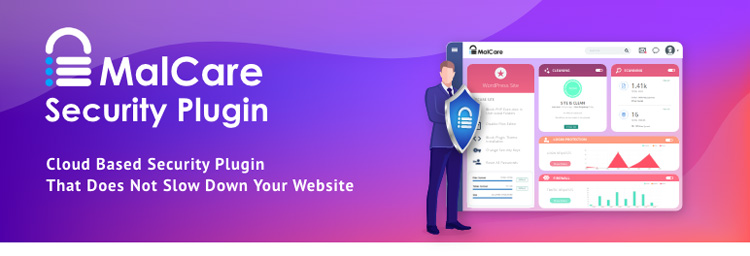
MalCare, a complete Security Solution that uses the collective intelligence from its network of websites to Scan and Clean malware on a WordPress website. Not just this, it enables users to take preventive measures to protect against hack attempts.
MalCare Security Features
- A firewall that bans IPs and malicious login attempts
- Site Hardening to prevent hackers from making changes to your site’s files.
- Regular backups that serve as a safety net for when disaster strikes
- Site Management enables users to update themes, plugins, and WordPress core.
- Automated malware removal that cleans your site off malware in less than 60 seconds
Comments
Post a Comment