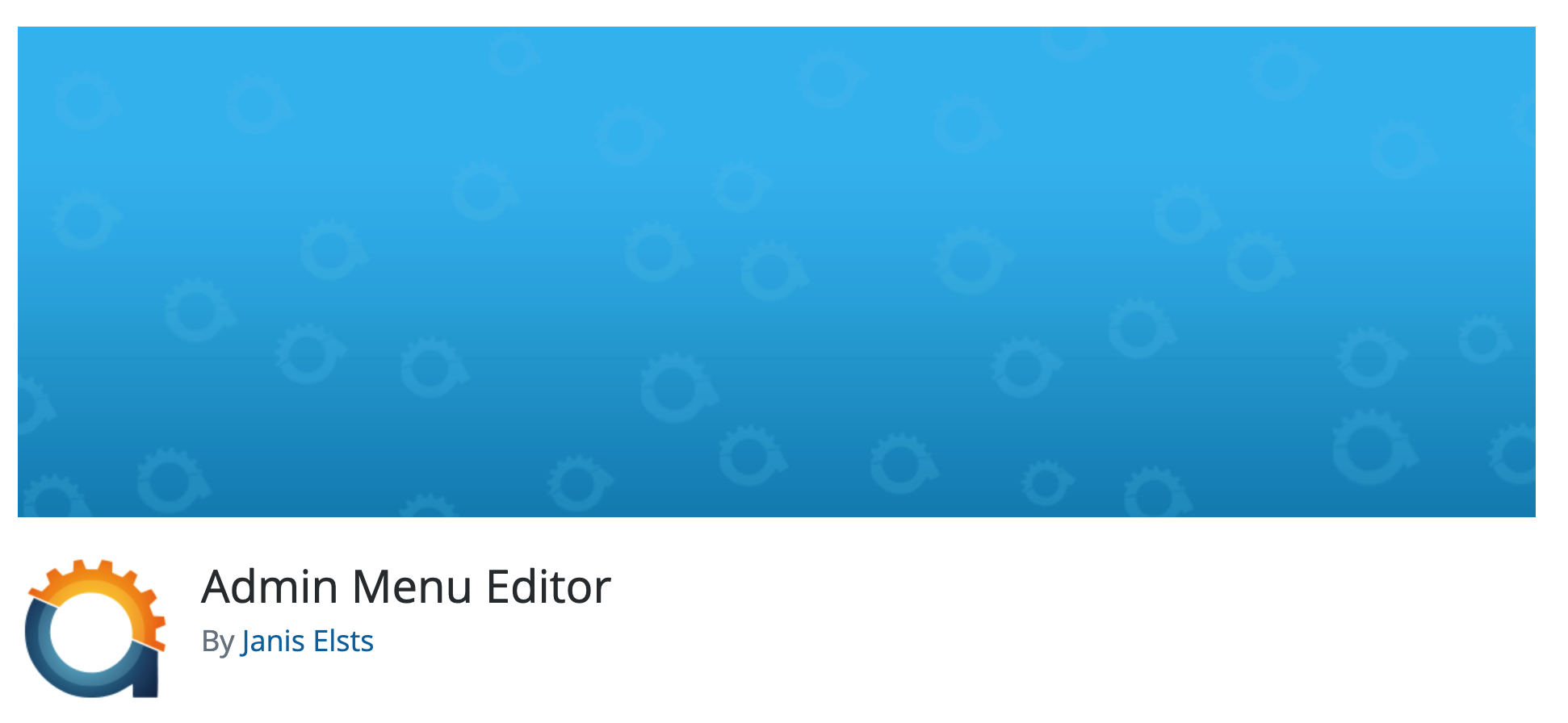
As a WordPress developer, you likely create websites for clients with a wide range of technical skills. Not all of them are going to be WordPress experts. If you give them unlimited access, and they might delete important content, or even break their new website entirely.
Having to go back and fix broken sites is a drain on your time and resources. Fortunately, with the right plugins, tools, and techniques, you can client-proof your projects and ensure they remain in tip-top shape.
Handing over the keys to your latest project doesn’t have to mean risking its well-being. In this post, we’ll share six ways you can client-proof WordPress to prevent mishaps. Let’s dive in!
Why it’s important to client-proof your development projects
Once you’ve finished building a website, it’s standard practice to hand it over to the client. Even if you have an ongoing maintenance contract, most customers will still require access to their own sites.
However, not all of your clients will be WordPress-savvy. Plus, there are some areas of the dashboard – such as the Plugins screen the Theme Editor – that can cause serious damage if they’re mismanaged. It’s important to protect clients from themselves by restricting access to these portions of the back end.
By securing important areas of the WordPress dashboard, you can prevent costly downtime, data loss, and errors while minimizing support requests. Client-proofing can also result in better User Experience (UX), increasing the chances of follow-up business and word-of-mouth recommendations. Even if a client breaks their own website, it still reflects negatively on your work and can damage your reputation.
6 ways to make your WordPress websites client-proof
By taking a few precautions, you can ensure that the websites you spend so much time developing remain in pristine condition. Let’s look at six ways you can client-proof the WordPress dashboard.
1. Set up the client’s username and password
By providing clients with ready-made usernames and passwords, you can ensure these credentials meet all security best practices. This can help mitigate brute-force attacks and other breaches.
This is also an opportunity to configure client accounts with restricted access. For example, you might assign them Editor roles, rather than making them Admins. This automatically secures the most important areas of the WordPress dashboard without the need for additional tools or plugins.
However, some clients may not be satisfied with having an Editor account. If that’s the case, there are other security measures you can put in place.
Read full article here: https://managewp.com/blog/client-proof-wordpress
Comments
Post a Comment