SpinupWP, the cloud-based WordPress server control panel from the folks at Delicious Brains, turns four this year. They celebrated by launching one of the most frequently requested features, a command-line interface to manage servers and sites from the terminal.
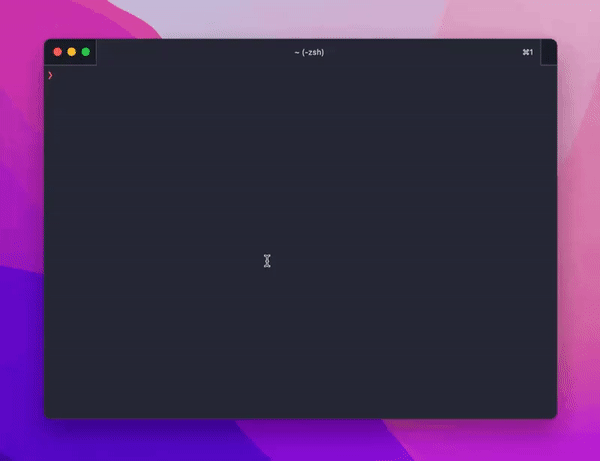
Other recent updates include external database support, the site log viewer which allows you to view the last 1,000 lines from the WordPress debug.log file, as well as the Nginx access.log and error.log files, support for DigitalOcean OAuth which makes provisioning new DigitalOcean servers a breeze, and the new Path Redirects feature for managing multiple redirects at the server level.
Along with the CLI, SpinupWP has also released a PHP SDK which is powered by the SpinupWP REST API, offering you multiple options to manage your sites and servers.
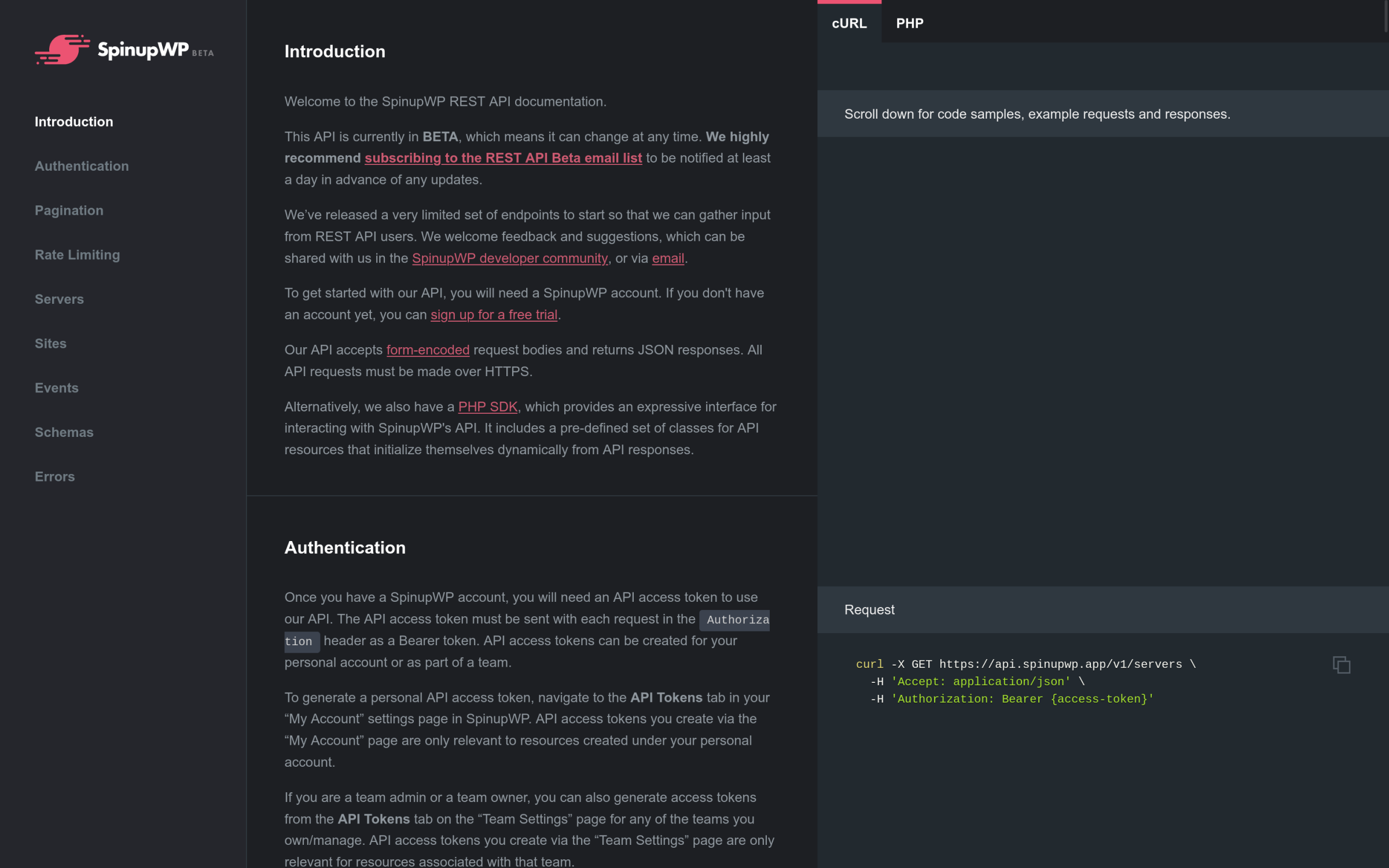
I asked Brad Touesnard, founder and CEO of Delicious Brains, where the idea for SpinupWP came from.
“Back in 2002, I started a hosting company with my college roommate and built a hosting control panel from scratch,” Touesnard said. “I made many bad design decisions building that software and have always wanted another crack at it. For example, that control panel had to be installed on every server, and I dreamed of a centralized control panel that simply connected to each server via SSH and ran commands. There’s something beautiful about that design that I’ve wanted to realize for many years.”
That idea stayed with Touesnard as he founded Delicious Brains and grew the company and its product offering. The advent and popularity of Virtual Private Server (VPS) providers like DigitalOcean, Amazon AWS, and Google Cloud led to other open-source projects building managed server platforms for them. Laravel Forge was one such platform, which Touesnard and the team found very interesting. Many team members have launched WordPress-related projects and sites, and a few of them used Laravel Forge.
The server software requirements for Laravel and WordPress are similar, but it would always require some extra configuration to host WordPress sites. This inspired SpinupWP lead developer Ashley Rich to write the first iteration of a tutorial on how to host WordPress yourself, which eventually became the Install WordPress on Ubuntu guide. After that, Rich and other team members like Iain Poulson switched from Forge or whatever service they were using to following the guide and self-hosting WordPress.

“Our team became very fond of using Ashley’s guide to configure servers for WordPress sites and Laravel apps, but setting it all up was complicated and time-consuming,” Touesnard said. “So Ashley built a small app to automate the provision steps. We discussed the possible value of this app at a company retreat in 2017. We started talking about whether this would make sense as a new Delicious Brains product, an app similar to Laravel Forge but designed specifically for WordPress. We realized there were many really cool things we could do by focusing on WordPress and got really excited about building it.”
SpinupWP is the culmination of all these ideas. It’s a managed cloud server control panel that connects to your VPS provider and gives you everything you need to create servers and sites at the click of a button. You retain complete control of your infrastructure, but SpinupWP helps you manage everything in one place. This includes things like adding domains with free SSL certificates installed, switching a site to the latest PHP version, setting up backups, and automatic security updates.
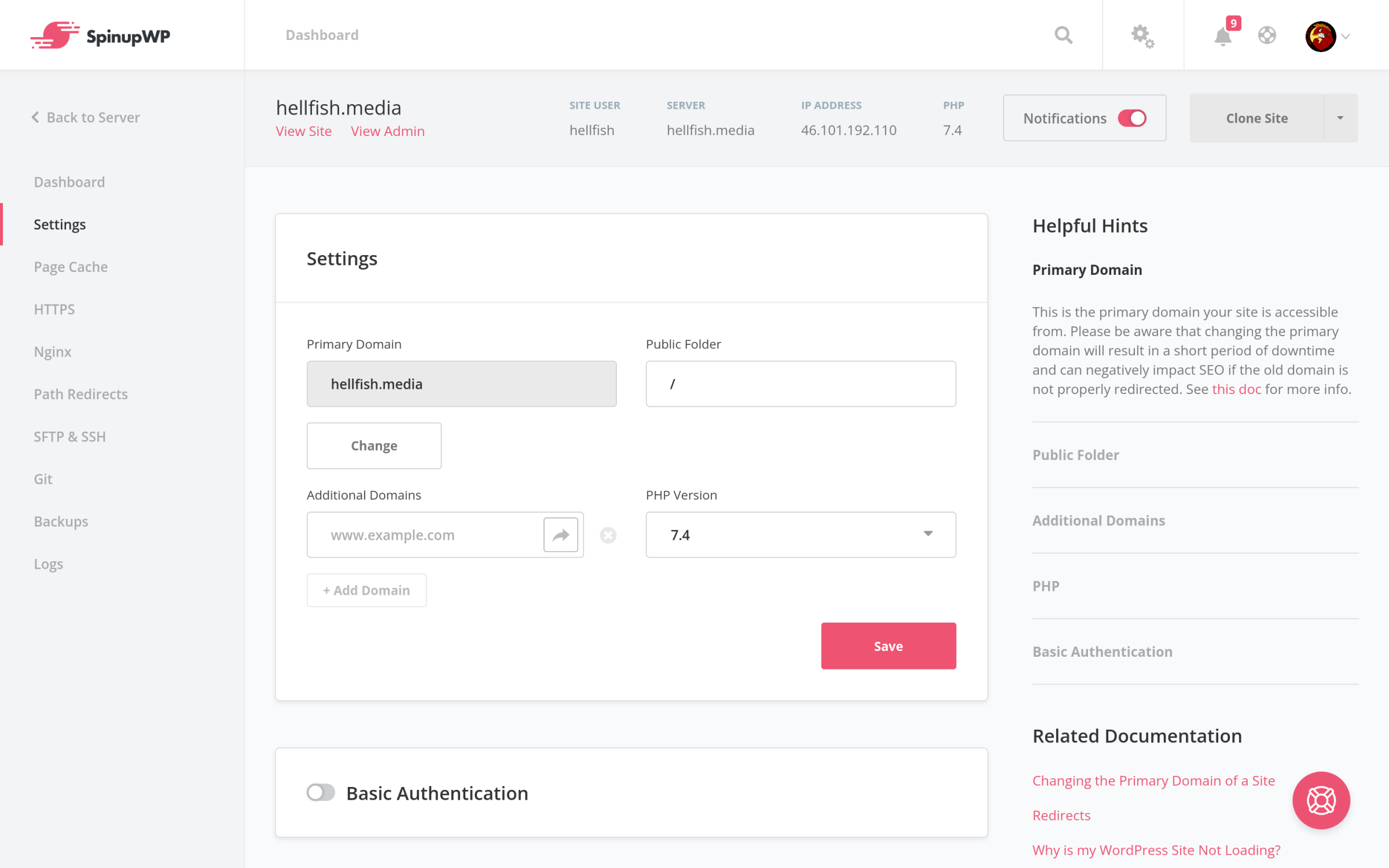
Most importantly, SpinupWP is designed for WordPress. WordPress-specific server-level caching and security is available from the minute you deploy your first site. It also includes WordPress features for developers like WP-CLI, WordPress Multisite support, and a server-level cron to ensure your scheduled posts publish on schedule.
The SpinupWP team is constantly adding new features and quality of life improvements to make managing servers easier.
The product also recently launched the SpinupWP developer community for customers, to provide them with an online space where they can interact with each other and SpinupWP team members, share insights, knowledge, post feature requests, and generally help make it the hosting platform they love to use.
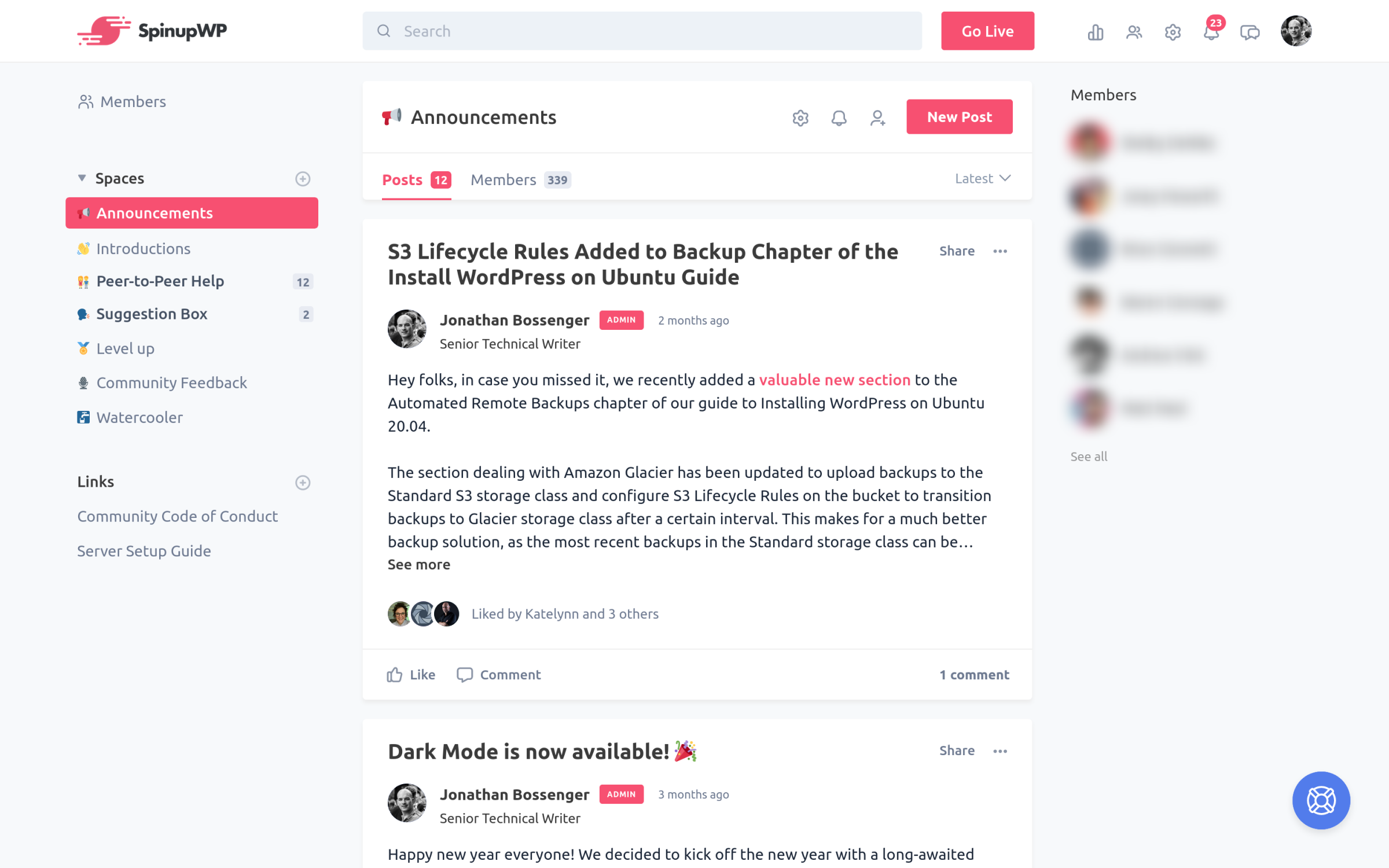
Touesnard is excited about the future of hosting WordPress on cloud servers.
“With WordPress growing to a market share of over 40%, more and more developers are looking for ways to leverage the scalability and flexibility of virtual servers to host their WordPress sites,” he said. “Guided by our customers, we’re excited to see how SpinupWP grows to meet this demand.”
source https://wptavern.com/spinupwp-launches-cli-tool-and-external-database-support
Comments
Post a Comment