Gutenberg 14.6 Adds List View for Editing Navigation Block, Introduces New Automatic Color Palette Generator
Gutenberg 14.6 was released last week with a long list of small but impactful refinements to core blocks and the full-site editing experience. One of the most practical enhancements included in this update is the new list view for editing the Navigation block.
Gutenberg contributor Fabian Kägy published a quick video that helps to visualize the changes:
The list view makes it easy for users to reorder navigation items using a drag-and-drop UI. The Navigation block in the content area instantly previews items that are moved in the block inspector.
As part of a larger effort to make it easier to edit Navigation Links off the canvas, this release also adds a new URL field to the Navigation Link inspector controls. Now user can edit the URL from the inspector controls as well as from the main link control.
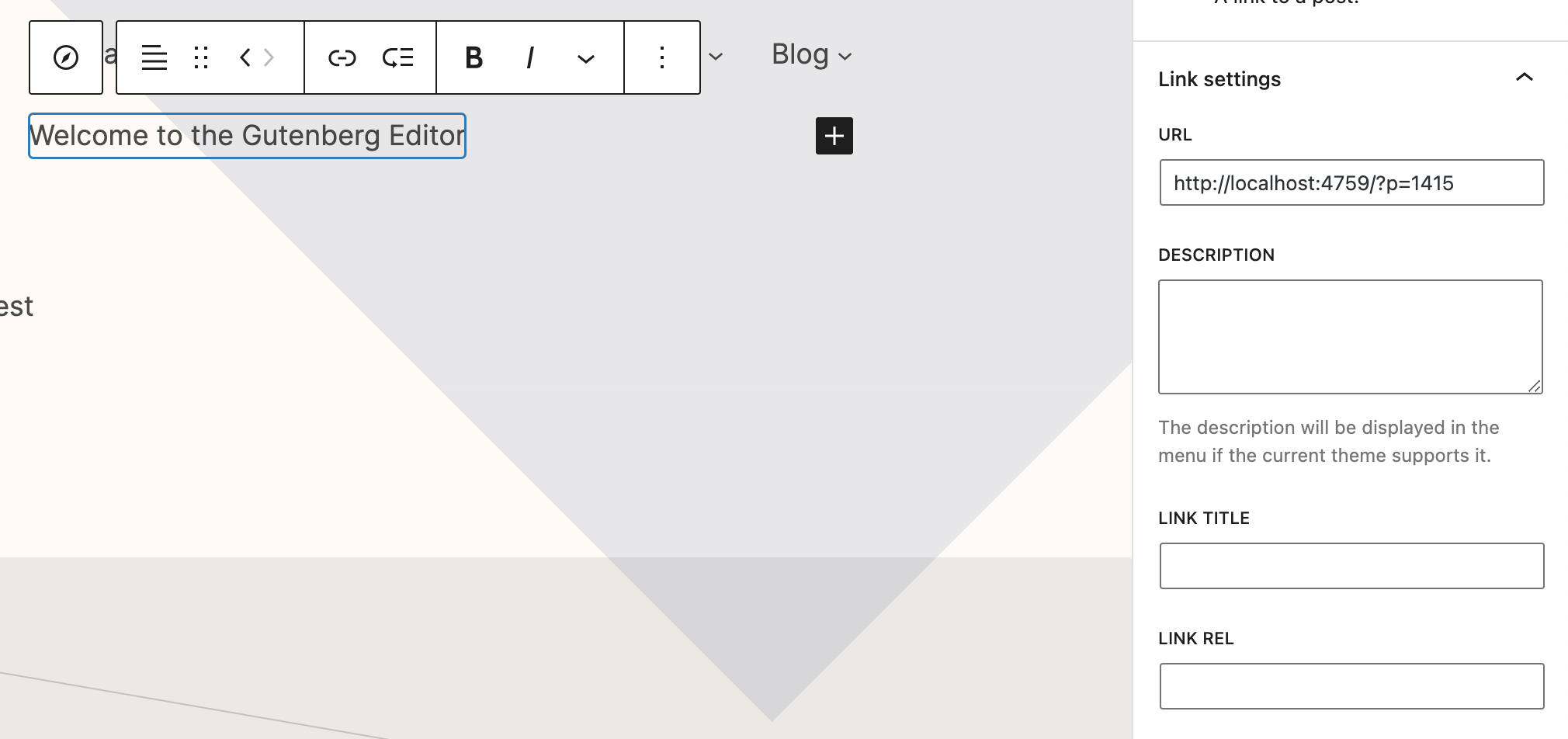
Version 14.6 also adds a variation picker to the Group block placeholder. When users insert a new Group block, it will now allow them to select from among different variations to set the layout for the block. This makes it significantly easier for users to get started when using a Group block, instead of having to fiddle around to manually assign the desired layout.
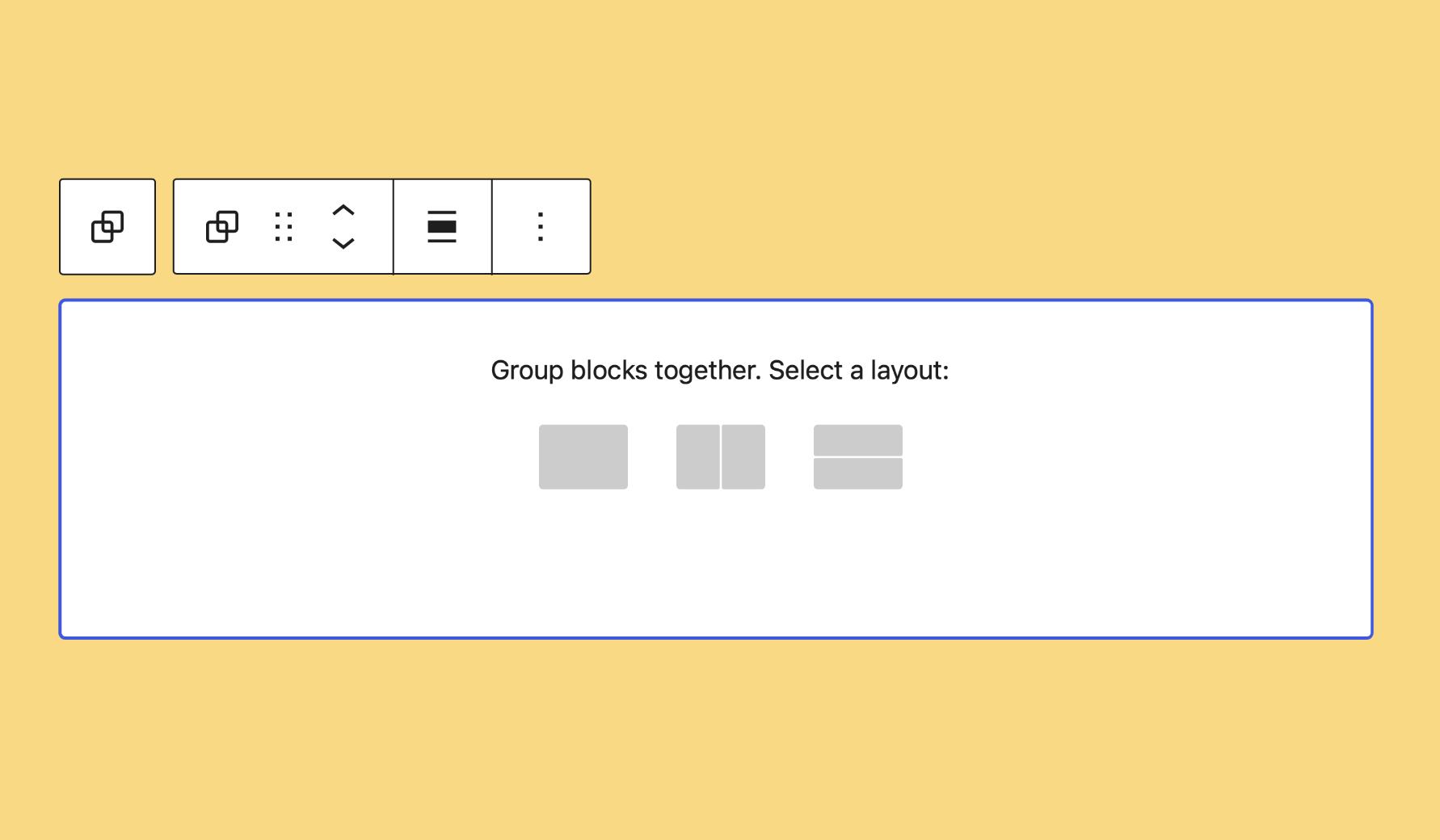
One of the most creative features introduced in this release is the new “Randomize colors” feature that will automatically generate color palettes on the fly. It utilizes hue rotations based on the Cubehelix color scheme.
“Hue rotation consists in rotating the hue wheel — such as the one you
might see in a color picker — by a determined amount of degrees, each turn
generating a new color,” Gutenberg contributor Vicente Canales said in the PR for the feature. He also noted that this new feature surfaces “the need for themes to explicitly support style randomization, as well as the need to incorporate a way to define a color’s role within a palette as a way of avoiding getting, for example, palettes where background and foreground don’t contrast, rendering text illegible.”
While randomizing color palettes is a fun feature for users, some theme and plugin developers do not see the need for it to land in core Gutenberg and eventually WordPress.
“Yes, it’s fun, but from a theme designer’s perspective I don’t see an urgent use since the theme designer can provide numerous style variations,” block and theme developer Ellen Bauer commented on the PR. “For the user this provides the same kind of ‘fun feel’, but theme designers would provide an experience that actually works.
“There is so much potential in styles, but not much is published yet. So as a theme builder I feel style export/imports, the option to separate font styles from color styles are much more basic features I would love to have first.”
Newsletter Glue co-founder Lesley Sim agreed that it’s a fun idea but that anyone using a theme will probably rely on the theme’s style variations.
“And that will probably feel like a randomizer to them already,” Sim said. “At least, that’s how I personally view style variations.
“I’d much rather focus on basic features first too, rather than fun ones. Let plugin and theme developers build the fun.”
Other notable features in Gutenberg 14.6 include the following:
- Block Toolbar is now hidden when Spacing Visualizer is displayed
- New keyboard shortcut for transforming Paragraph block into Heading block
- Focal Point handle updated to be more representative of the broader selection area
- New “Minimum Height” dimension control is now available for the Group and Post Content block
This update’s performance benchmarks for the site editor and post editor are significantly improved for three out of four metrics over the last release. Check out the release post for a more detailed look at every PR included 14.6.
source https://wptavern.com/gutenberg-14-6-adds-list-view-for-editing-navigation-block-introduces-new-automatic-color-palette-generator
Comments
Post a Comment