WordPress 6.2 Openverse Integration Hotlinks Images, Contributors Propose Uploading to Media Library as a Better Default
WordPress 6.2 is set to introduce an integration with Openverse that allows users to quickly insert free, openly-licensed media into their content. It was not readily apparent when the feature made its debut in version 15.1 of the Gutenberg plugin that the inserted images are hotlinked.
WP Engine developer Phil Johnston brought up this issue in the #core-editor channel on WordPress Slack today. WordPress core contributor Paul Biron confirmed images are hotlinked when first inserted but can be added to the site’s Media Library using the “Upload” tool, which is located in the Image block toolbar after Openverse inserts the image.
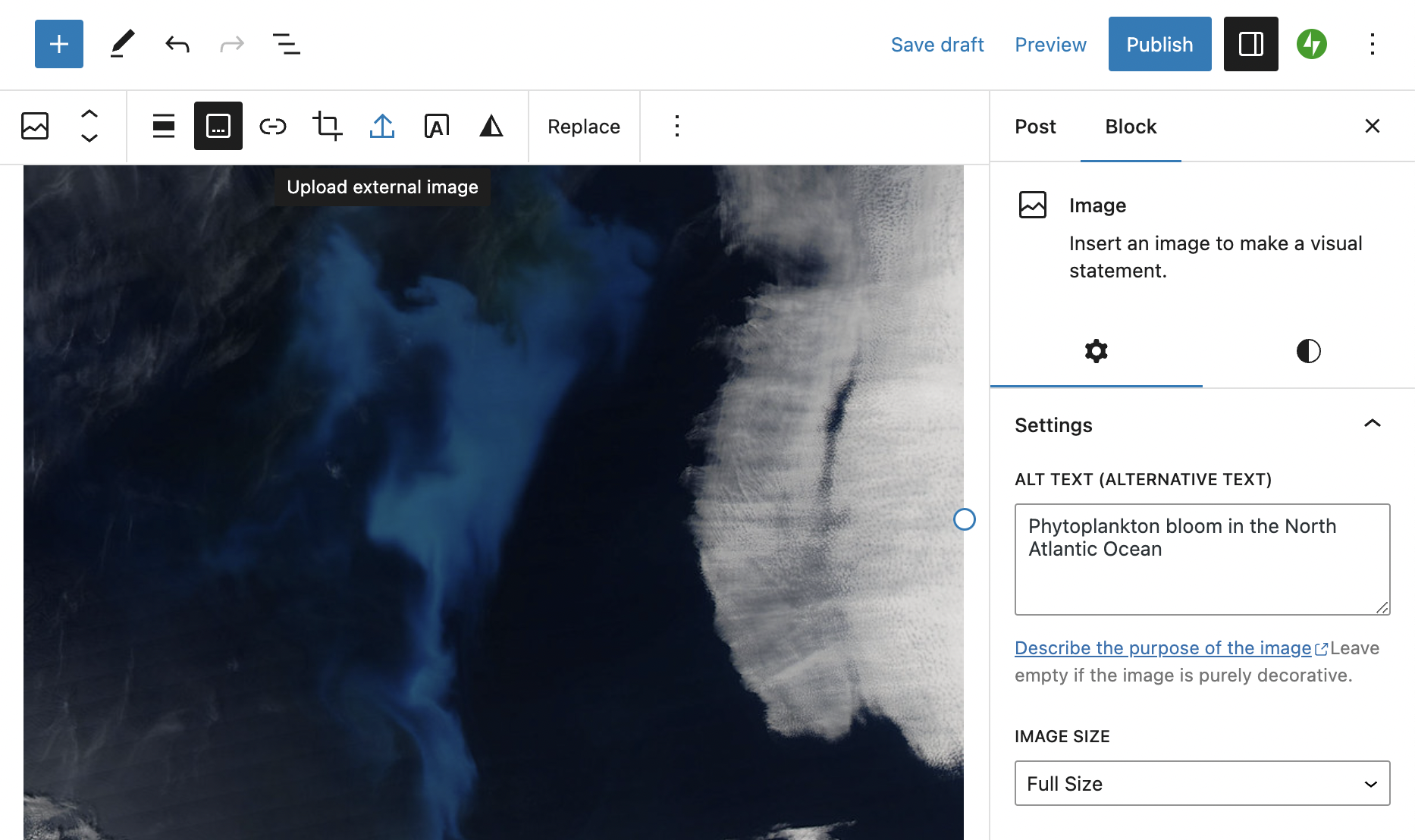
Hotlinking is generally considered a bad practice, as it uses another site’s bandwidth to display the asset. Hotlinked images can easily get renamed or removed from the source site, which can negatively impact the sites that are displaying them.
WordPress core contributor Jeremy Herve opened a ticket yesterday with concerns about the hotlinking and suggested it would be better to upload the images by default.
“I would suggest uploading the image to one’s site once picked and inserted,” Herve said. “This way it would remain available on the site, whatever may happen to the service or the original image. Of course, the image attribution should remain in the caption.”
Johnston also suggested hotlinking the images might be a privacy concern if it allows the host to gather data about the device loading the image.
WordPress may end up changing the default behavior for Openverse inserts, but in the meantime, users should be aware of how this feature works and where to find the Upload tool.
source https://wptavern.com/wordpress-6-2-openverse-integration-hotlinks-images-contributors-propose-uploading-to-media-library-as-a-better-default
Comments
Post a Comment