Gutenberg 16.3 was released today as a maintenance release but includes several new tools that make pattern management smoother and easier for users. Most notably, custom user patterns now have a dropdown menu for renaming, duplicating and deleting them. Patterns and template parts that come with themes will only have the “duplicate” option available since they cannot be deleted or renamed.
Gutenberg 16.3 adds a sticky header bar on the Patterns page. It also brings the “focus mode” to patterns, which is already available for template parts in the Site Editor but not available when editing patterns. Users may not notice but it provides more a consistent editing interface.
Those who have been keenly following the evolution of the Patterns page will notice that the “Theme patterns” heading has been removed and the pattern categories rearranged. Theme and plugin patterns now appear above template parts.
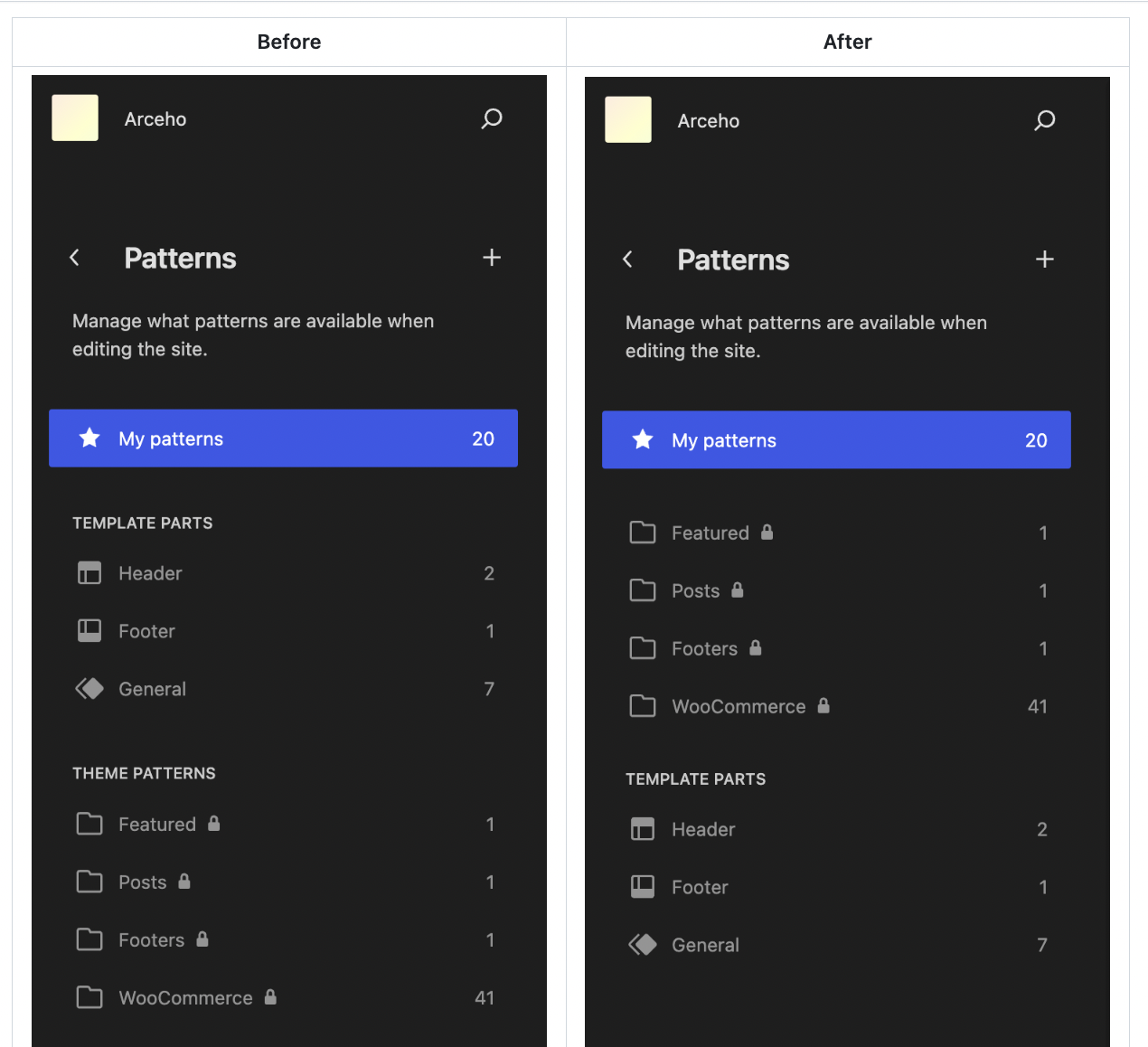
The icon for synced patterns isn’t self evident and some users may need more context. A new tooltip identifies synced patterns as those for which edits will apply anywhere the pattern is used.
Gutenberg 16.3 includes more than two dozen pattern interface-related fixes, among other editor bug fixes. If you are using and managing patterns frequently, having the Gutenberg plugin installed will enable a better experience with this interface until these updates make their way into core WordPress. Check out the release post for a full list of all the changes and fixes in 16.3.
source https://wptavern.com/gutenberg-16-3-adds-new-tools-for-patterns
Comments
Post a Comment